The Wheel of Life Pro plugin can be translated to your native language using the Loco Translate plugin.
You can follow the below-listed steps for the same:
- Go to Admin Dashboard > Plugins > Add New and Install and Activate the Loco Translate plugin
- Then visit Admin Dashboard > Settings > General
- In the Site Language option, select the language in which you want to create your website
- Click on Save Changes
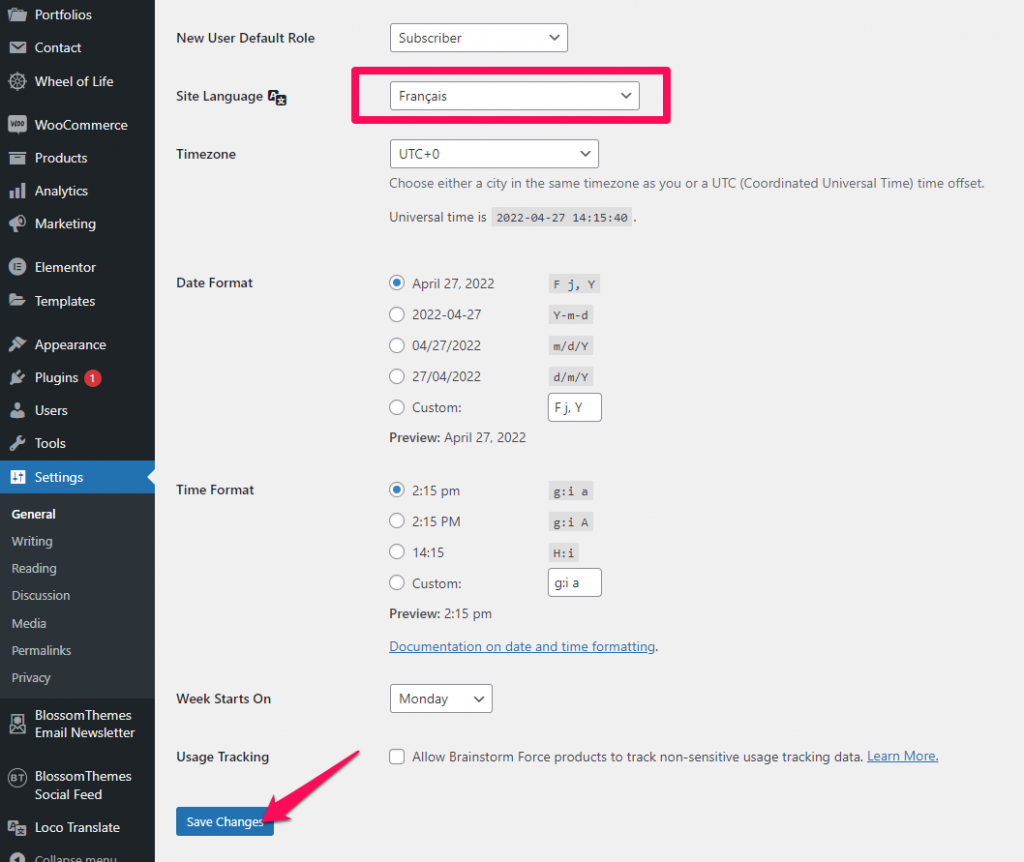
- Visit Admin Dashboard > Loco Translate > Plugins
- Click on Wheel of Life Pro
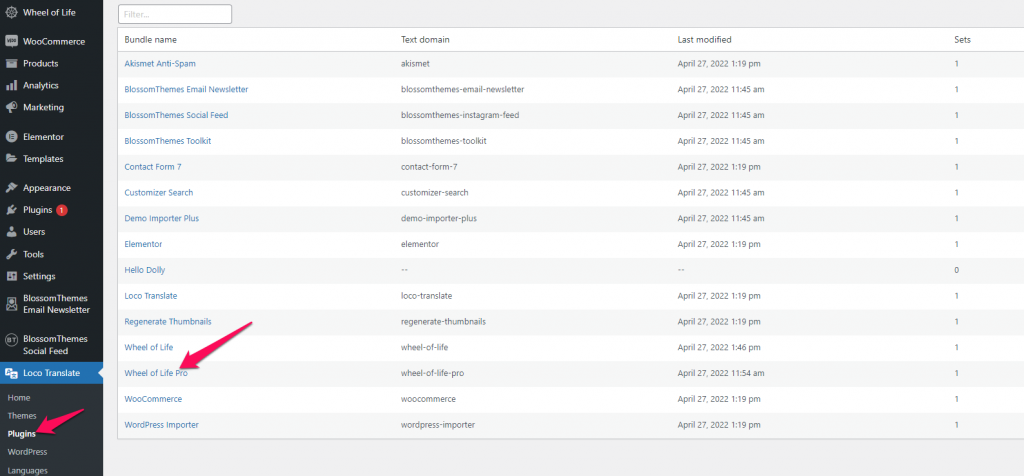
- Click on the New language link
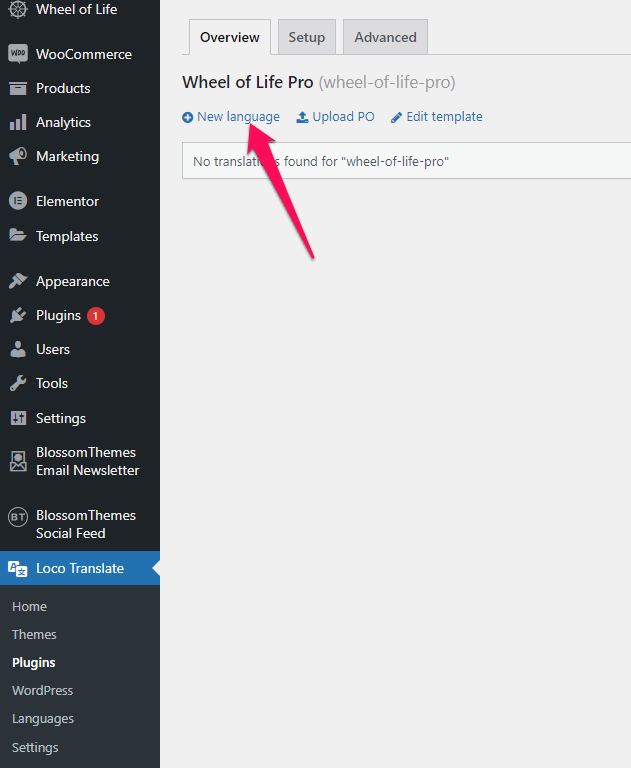
- Select your language from the dropdown option and then select the location for your translation file. Make sure to save the translation file inside the “languages” folder as saving it inside the plugin folder will erase the translation upon updating the plugin.
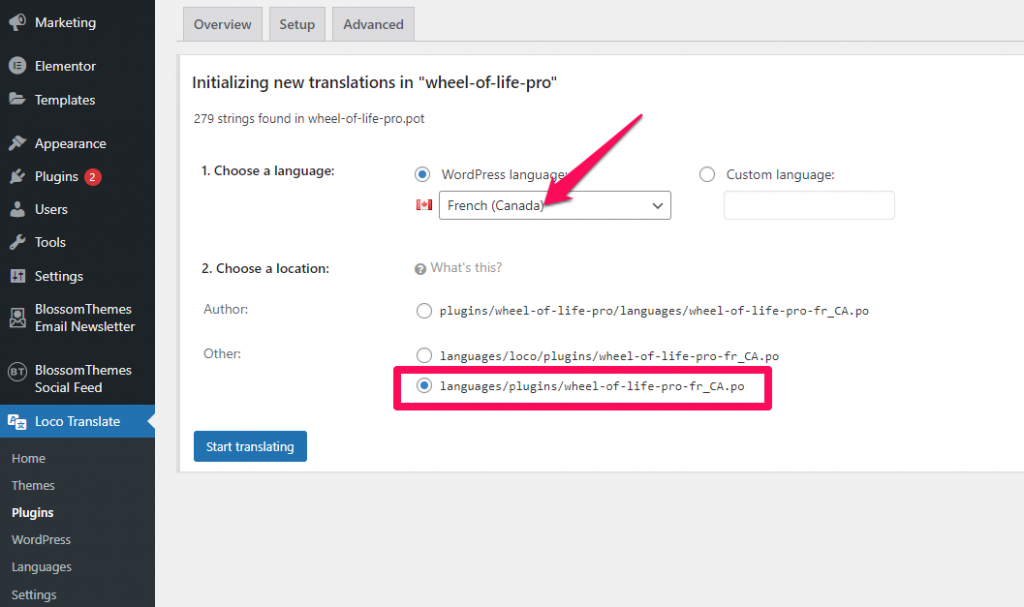
- Click on the Start translating button to begin the translation
Note: New strings can be added during a plugin update therefore make sure to click on the Sync option to fetch new strings for translation if any.
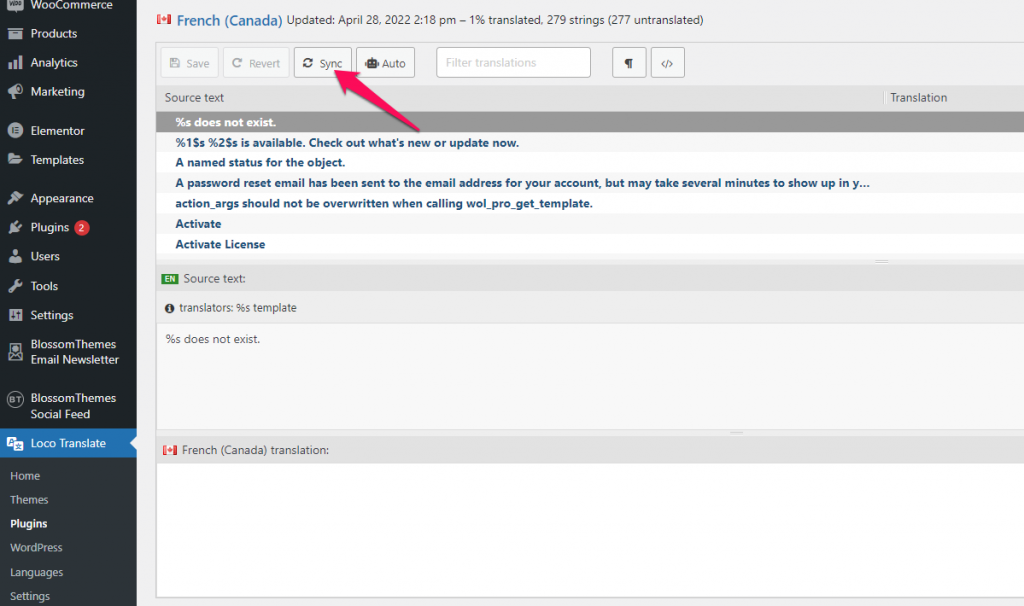
- Inside the Filter translations field, enter the plugin string that you want to translate and then select the string in Source Text
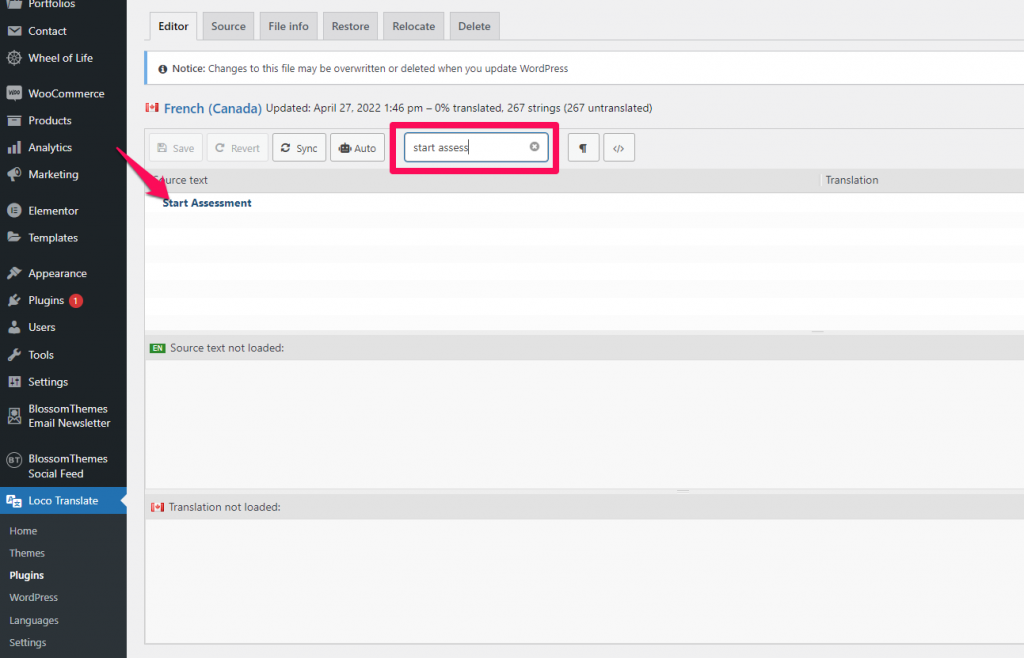
- Once the string in the Source Text is selected, write your translation for the string in the bottom box, as shown in the screenshot below
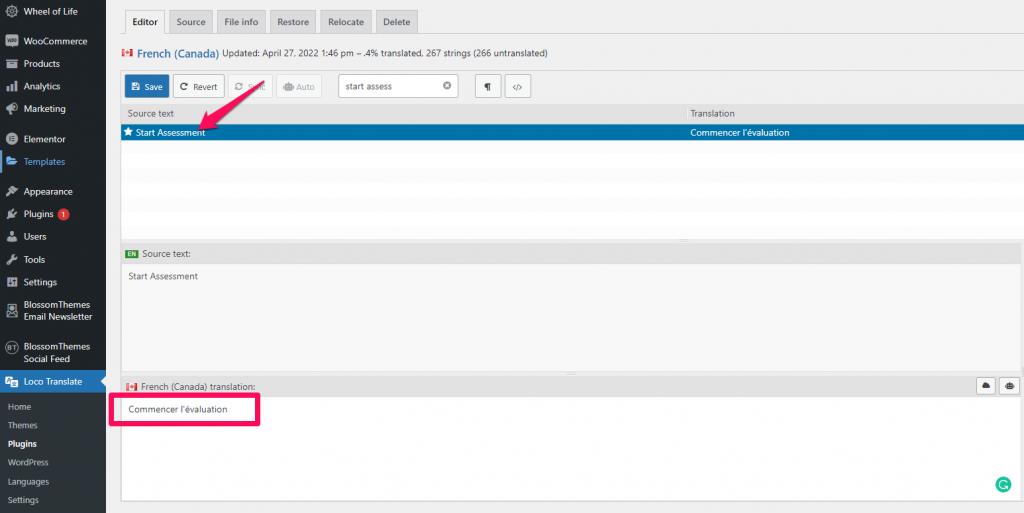
- Once you are done translating the plugin, click on the Save button at the top
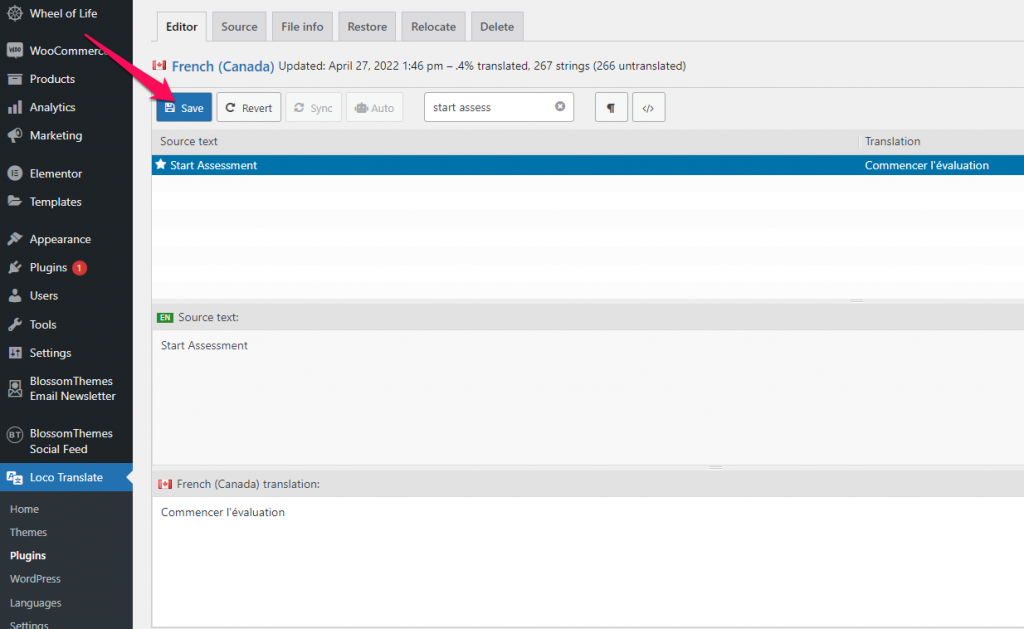
You can now view the translated string under the chosen language in site frontend.