The Wheel of Life Pro plugin provides the feature to customize the email templates that are sent to your readers. You can customize the emails templates for:
- New Account Creation
- Password Reset
You can add a personalized message for your readers when they sign up for your site.
You can customize the email templates via Dashboard > Wheel of Life > Settings > Email Template. For each template, there is a field to add the sender and recipient details, subject, and message.
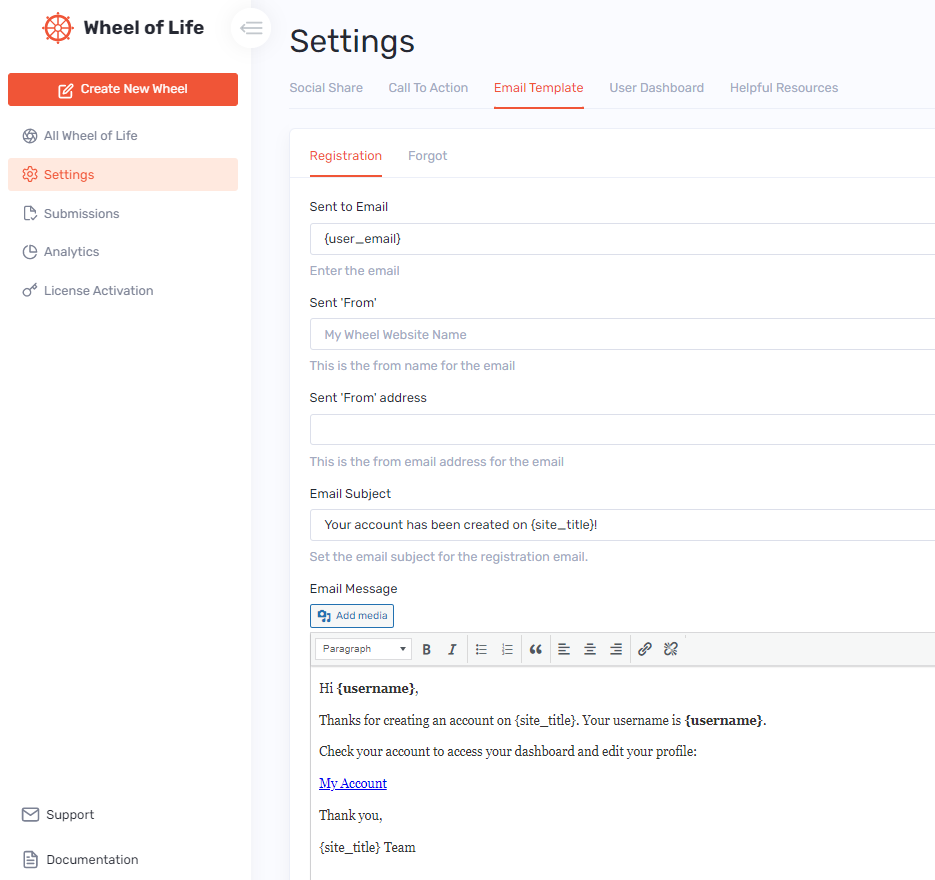
The fields also support a placeholder to add the dynamic value. The supported placeholders are:
- {user_email} – Inserts user email address
- {site_title} – Inserts your website title
- {site_address} – Inserts your site address
- {site_url} – Insert your website URL
- {admin_email} – Insert the administrator email address
- {username} – Inserts the registered reader’s username
- {password} – Inserts the automatically generated password
- {dashboard_page} – Inserts the link of the dashboard page.