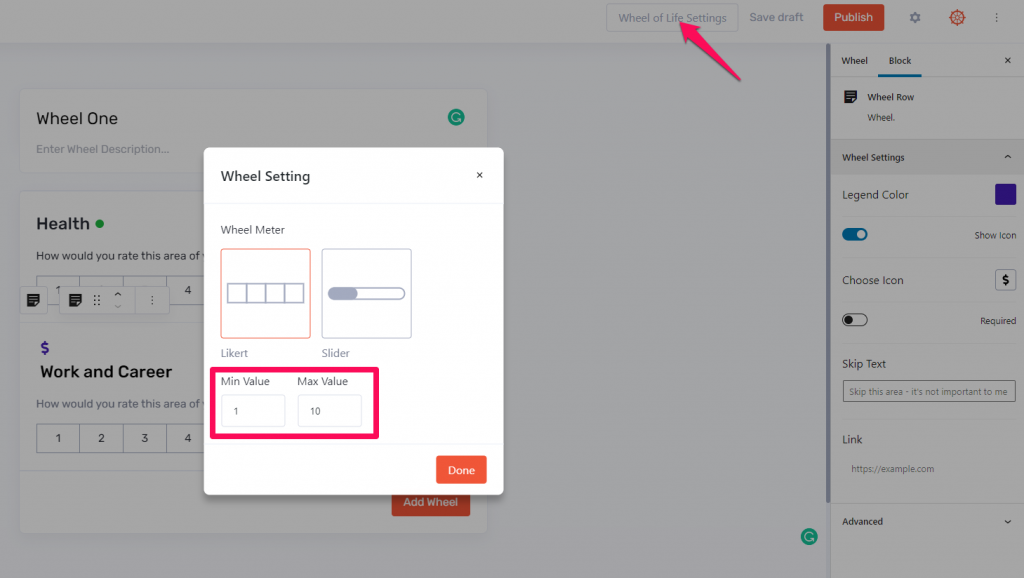Depending on the type of coaching you provide and areas of life you want to cover in the assessment, you can design and create your Wheel of Life.
How to add a Wheel? #
You can add a Wheel via Dashboard > All Wheels of Life > Create New Wheel.
Here, you can add a title, a short description, and a featured image for the Wheel.
A new Wheel by default comprises a single block called the Wheel Row.
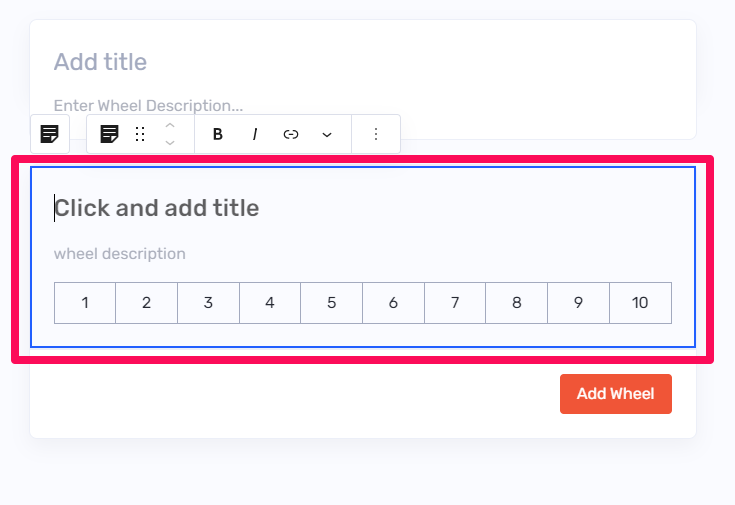
On clicking the Add Wheel button you will get similar other blocks.
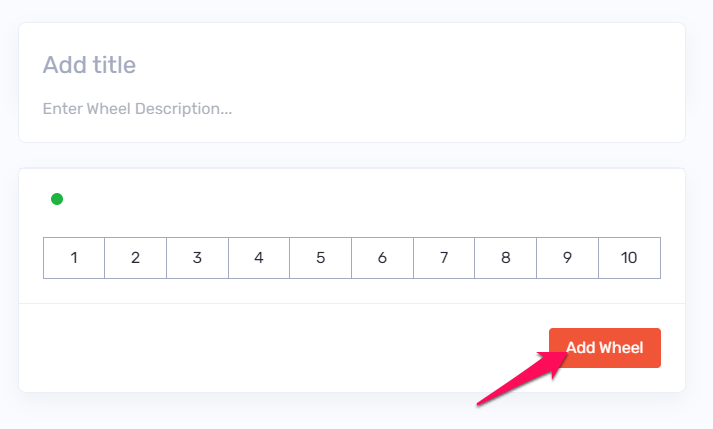
Each block/Wheel Row is the placeholder for each area of life you want to cover in your assessment.
You can enter the title and wheel description for each wheel in the Wheel Row.
Wheel Settings #
The Wheel of Life plugin offers the following settings for the Wheels you create:
Legend Color: Here you can choose the indexing color for each Wheel Row.
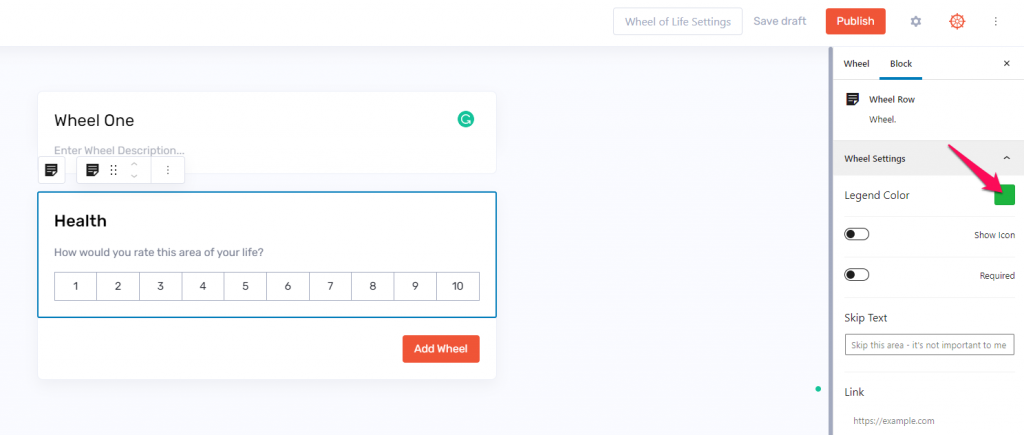
Show Icon: Enabling this option allows you to choose an icon to index a Wheel Row.
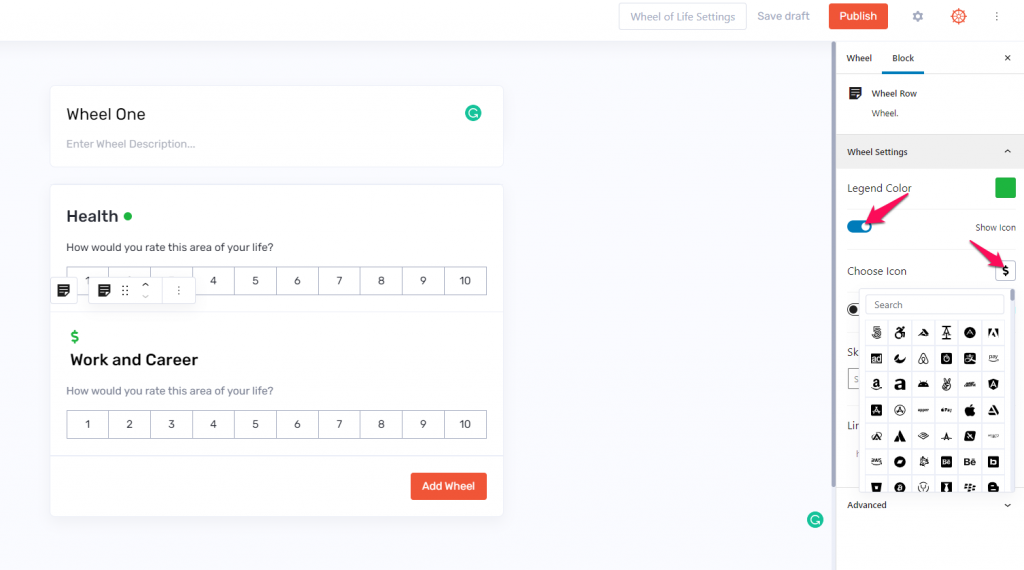
Required: Enabling this option for a Wheel Row makes it mandatory for the client to fill the respective Wheel Row. If the option is disabled then you can enter the label for the Skip Text in the Skip Text field.
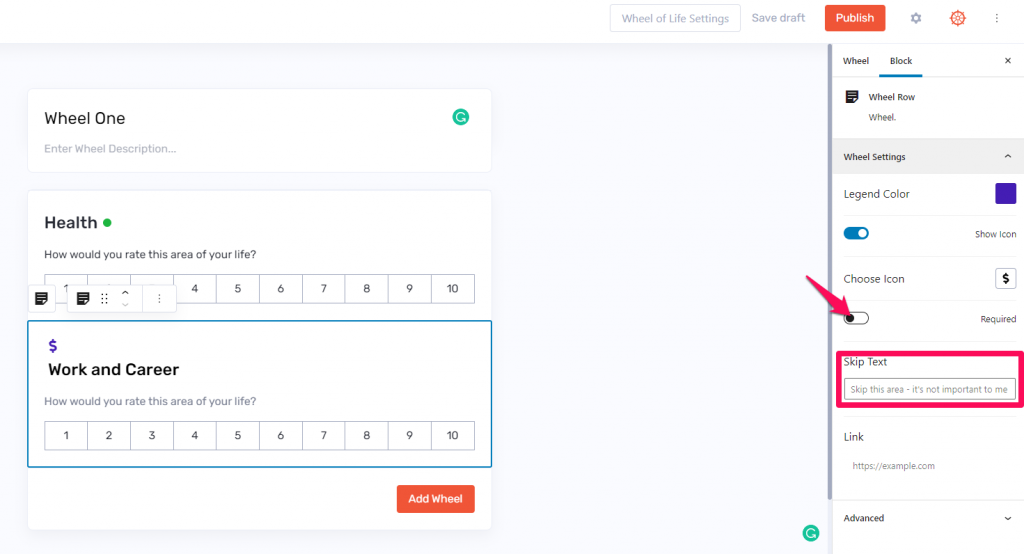
Link: Here you can enter the URL to which you want to link the Wheel Row title.
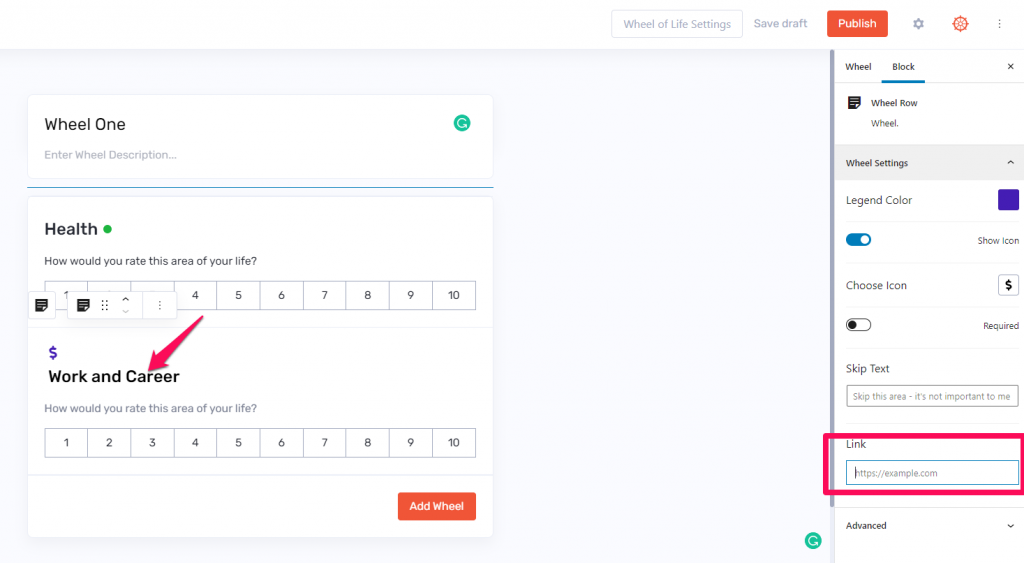
Wheel Meter: You can choose a layout for your Wheel Meter here.
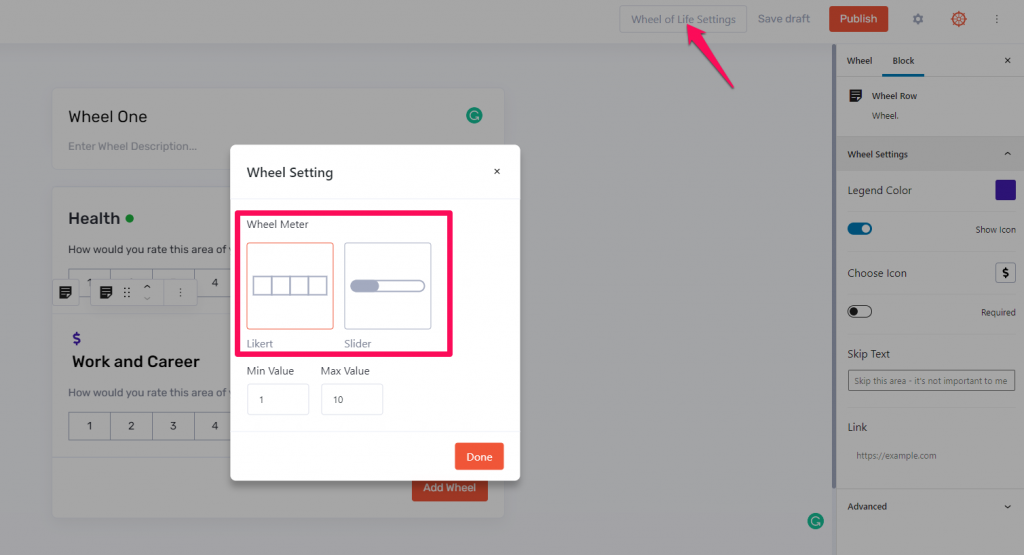
Min/Max Value: Select the minimum and maximum value for the Wheel Meter here.