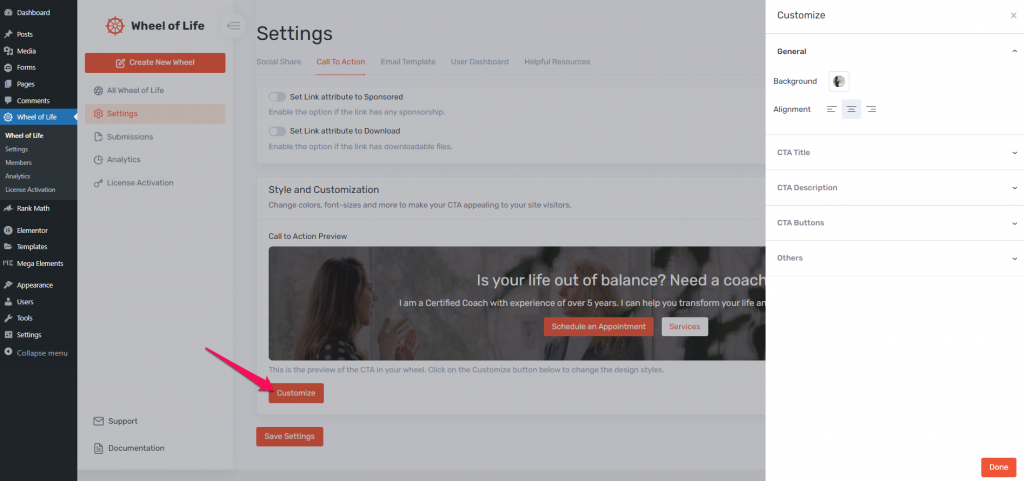The Call To Action setting allows you to create and display a Call To Action section at the end of an assessment for user engagement.
Under the Call To Action setting, you can:
- Enter your preferred CTA information
- Customize the CTA
- Check the preview of the CTA in your wheel
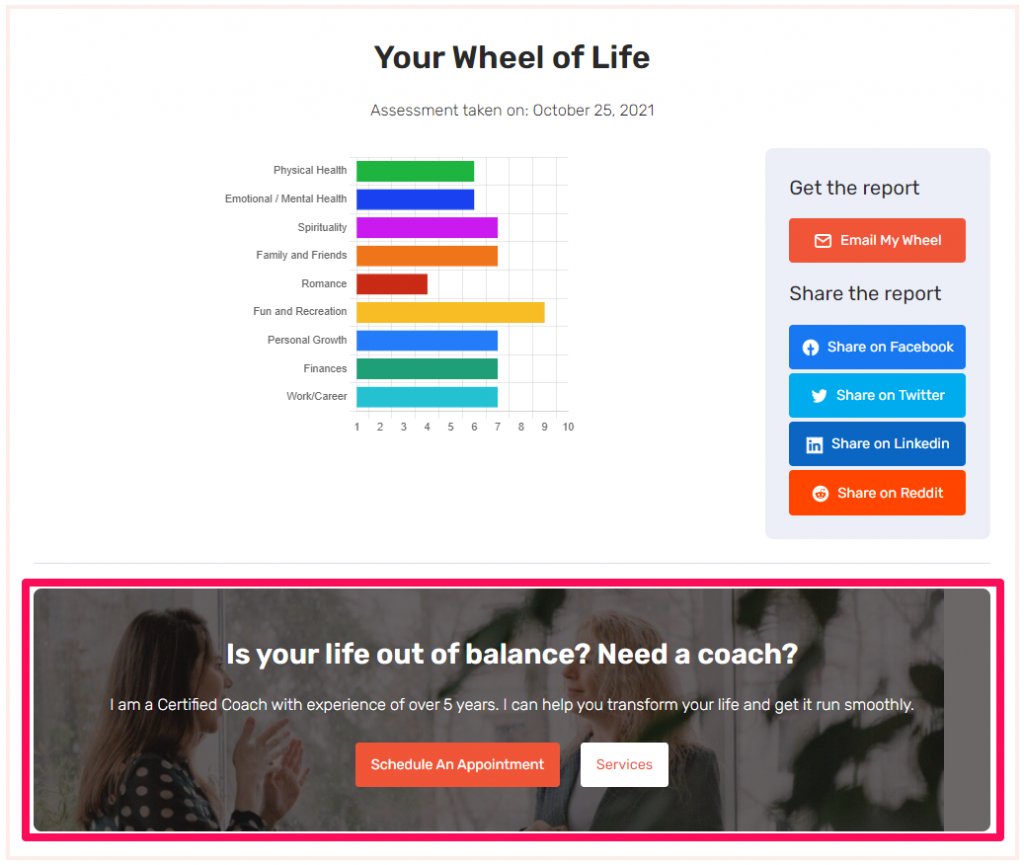
You can access the Call To Action setting via Dashboard > Wheel of Life > Settings.
The Call To Action setting is divided into the following three sections:
Title and description: You can enter the title and description for your CTA section here.
Action Buttons: Here you can enter the CTA button label and link and also set the desired attributes for the button.
Style and Customization: This section allows you to preview the CTA you created. You can also click on the Customize button to style the Call To Action section as per your choice.